Hi,
I recently did an experiment with mining bitcoins in cloud using Amazon EC2 cloud system.
The steps are simple and as follows:
1. Create an account on amazon aws (https://portal.aws.amazon.com/gp/aws/developer/registration/index.html)
Note: You will get 1 year off for some instances.
1. Create an account on amazon aws (https://portal.aws.amazon.com/gp/aws/developer/registration/index.html)
Note: You will get 1 year off for some instances.
2. After logging go to AWS MANAGEMENT CONSOLE (https://console.aws.amazon.com/console/home)
3. Launch instance
4. I went for Ubuntu Server 12.10 notice that there is a star near it. That means that this instance is free for 1 year and you get 720h/Month for these kind of instances.
3. Launch instance
4. I went for Ubuntu Server 12.10 notice that there is a star near it. That means that this instance is free for 1 year and you get 720h/Month for these kind of instances.
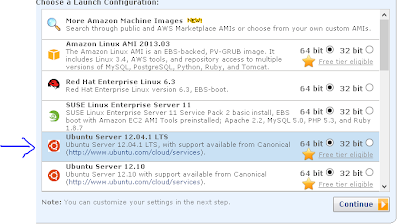
5. Install putty
(http://the.earth.li/~sgtatham/putty/latest/x86/putty-0.62-installer.exe)
6. Convert .pem file to .ppk
(http://docs.aws.amazon.com/AWSEC2/latest/UserGuide/putty.html)
7. Open putty.
8. Connect to the newly created instance using the public DNS as host in putty and ppk file in Connection -> SSH -> Auth -> Private key for authentification.
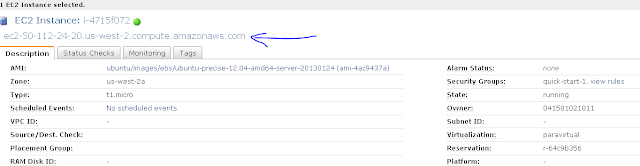
9. After connecting follow the below steps:
wget http://darkgamex.ch/ufasoft/ufasoft_bitcoin-miner-0.32-x64-portable.tar.xz
tar xvfJ ufasoft_bitcoin-miner-0.32-x64-portable.tar.xz
cd ufasoft_bitcoin-miner-0.32-x64-portable/
cd bin
sudo bash
./bitcoin-miner -o http://YOUR_USER_HERE:YOUR_PASSWORD_HERE@YOUR_POOL
You won't get a lot of H/s from one instance but imagine having hundreds.
If helps please donate to: 1EihSyRMszKK3gyJKT6L3xuzXZi84Pa2jq
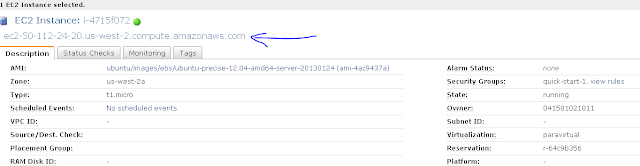
9. After connecting follow the below steps:
wget http://darkgamex.ch/ufasoft/ufasoft_bitcoin-miner-0.32-x64-portable.tar.xz
tar xvfJ ufasoft_bitcoin-miner-0.32-x64-portable.tar.xz
cd ufasoft_bitcoin-miner-0.32-x64-portable/
cd bin
sudo bash
./bitcoin-miner -o http://YOUR_USER_HERE:YOUR_PASSWORD_HERE@YOUR_POOL
You won't get a lot of H/s from one instance but imagine having hundreds.
If helps please donate to: 1EihSyRMszKK3gyJKT6L3xuzXZi84Pa2jq

No comments:
Post a Comment